Meeting Minutes Transcription: A Complete Guide
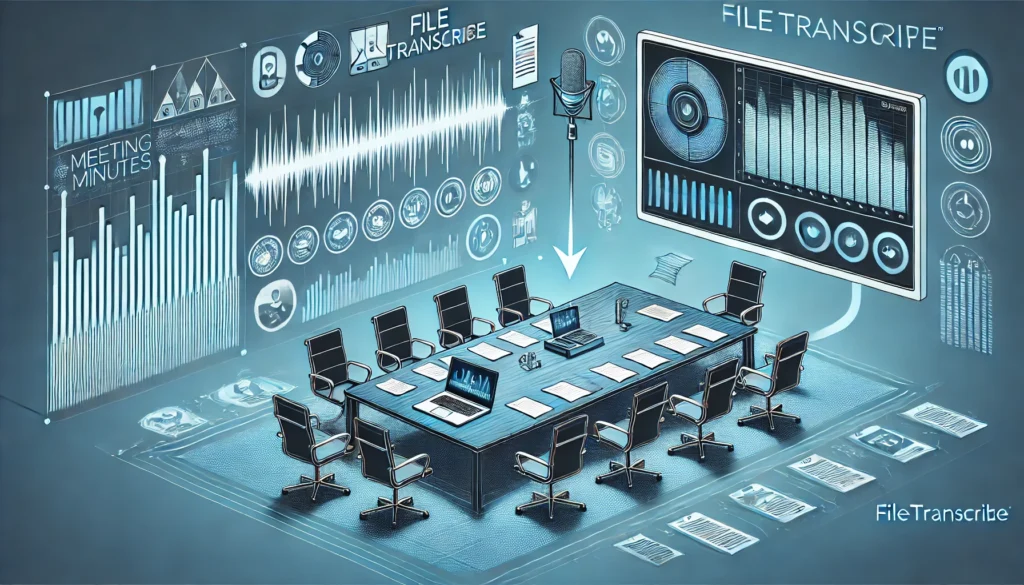
Effective meeting minutes are essential for maintaining clear communication and documentation within any organization. Whether it’s a corporate boardroom or a team huddle, transcribing meeting minutes accurately ensures that all participants are on the same page. In this guide, we will delve into the best practices for transcribing meeting minutes, explore the challenges you might face, and introduce FileTranscribe, a tool that can simplify the transcription process without making it feel forced.
Understanding the Importance of Accurate Meeting Minutes
Meeting minutes serve as the official record of what transpired during a meeting. They capture key decisions, assigned tasks, and essential discussions. Accurate minutes are crucial because they:
- Provide a Reference: Minutes act as a reference point for those who were present at the meeting and those who were not.
- Ensure Accountability: They hold team members accountable for tasks assigned during the meeting.
- Facilitate Decision-Making: Reviewing previous minutes helps in making informed decisions in future meetings.
Given their importance, the accuracy and clarity of meeting minutes cannot be overstated. But how does one ensure this level of precision? Let’s explore the process in detail.
Preparation Before the Meeting
Effective transcription starts before the meeting even begins. Preparation is key to ensuring that you can capture everything accurately.
Familiarize Yourself with the Agenda
Understanding the agenda is crucial. It allows you to anticipate the structure of the meeting and identify the key points that need to be recorded. Review the agenda beforehand, and if possible, discuss it with the meeting chair to clarify any uncertainties.
Choose the Right Tools
Selecting the right transcription tool can significantly enhance your efficiency. FileTranscribe, for instance, offers a seamless experience for converting audio into text, making it easier to keep up with the meeting’s pace. The tool’s intuitive interface and accurate transcription capabilities ensure that you don’t miss any critical details.
Set Up Your Workspace
Your workspace should be free from distractions. Ensure that your recording device, whether it’s a laptop, smartphone, or a dedicated recorder, is fully charged and positioned correctly to capture clear audio.
Best Practices During the Meeting
Once the meeting starts, it’s all about staying focused and organized. Here are some tips to help you transcribe meeting minutes effectively in real-time.
Active Listening is Key
Active listening is more than just hearing what’s being said. It involves paying attention to the nuances of the conversation, such as tone and emphasis, which can indicate the importance of a particular point. This skill is essential for determining what needs to be included in the minutes.
Note-Taking Techniques
Taking notes efficiently is crucial. You might want to use shorthand or abbreviations for common terms to save time. Ensure your notes are clear enough to be understood later. Highlight action items, decisions, and key points as they are discussed.
Stay Neutral and Objective
Your minutes should be neutral and objective. They are not a space for opinions or interpretations. Focus on capturing the facts—what was discussed, decided, and who is responsible for what.
Post-Meeting: Transcribing Your Notes
After the meeting, it’s time to transcribe your notes into formal minutes. This process can be daunting, but with the right approach, it becomes manageable.
Review and Edit Notes
Before you start transcribing, review your notes. Ensure they are complete and make sense. If you used abbreviations or shorthand, expand them. This review process will make the transcription smoother.
Use FileTranscribe for Efficiency
Now, it’s time to bring in FileTranscribe. This tool can handle the heavy lifting by converting your recorded audio into text. It’s especially useful if the meeting was lengthy or if you missed taking notes at any point. Simply upload your audio file, and FileTranscribe will generate an accurate transcript for you to refine.
Using FileTranscribe doesn’t feel forced because it’s designed to integrate seamlessly into your workflow. You can easily cross-check the generated transcript with your notes, ensuring accuracy and completeness. The tool also allows for quick editing, so you can format the minutes to match your organization’s standards.
Organize the Minutes
Structure your minutes in a clear and logical format. Typically, minutes should include the following sections:
- Header: Meeting title, date, time, and location.
- Participants: Names of attendees and absentees.
- Agenda Items: List of topics discussed.
- Discussion Summary: Summary of each discussion.
- Decisions: Any decisions made during the meeting.
- Action Items: Tasks assigned, including responsible persons and deadlines.
- Next Meeting: Date and time of the next meeting.
Proofread and Distribute
Once your minutes are transcribed and organized, proofread them carefully. Look for any errors or omissions. After proofreading, distribute the minutes to all participants and other stakeholders. This ensures everyone is informed and can take necessary actions.
Common Challenges in Transcribing Meeting Minutes
Transcribing meeting minutes comes with its own set of challenges. Being aware of these can help you prepare better and mitigate potential issues.
Dealing with Multiple Speakers
Meetings often involve multiple speakers, sometimes talking over one another. This can make it challenging to capture everything accurately. FileTranscribe can help distinguish between speakers, making your job easier.
Handling Technical Jargon
If your meeting involves technical or industry-specific jargon, it can be difficult to transcribe accurately, especially if you’re not familiar with the terminology. Preparing by familiarizing yourself with common terms beforehand can be helpful.
Time Constraints
Time constraints can add pressure to the transcription process. If the minutes need to be distributed quickly, using FileTranscribe can save you significant time, allowing you to focus on refining rather than manually transcribing.
How to Transcribe Meeting Minutes Effectively
To transcribe meeting minutes effectively, you need a combination of preparation, active listening, efficient note-taking, and the right tools. By using FileTranscribe, you can streamline the process, ensuring that your minutes are both accurate and timely. Here’s a quick recap of the process:
Prepare before the meeting
Review the agenda, choose your tools, and set up your workspace.
Stay focused during the meeting
Practice active listening, take efficient notes, and remain neutral.
Transcribe and organize after the meeting
Review your notes, use FileTranscribe for transcription, and structure the minutes.
Benefits of Using FileTranscribe
FileTranscribe is more than just a transcription tool; it’s a game-changer for anyone responsible for documenting meetings. Here’s why:
Accuracy
The tool’s advanced algorithms ensure high accuracy, even with complex or fast-paced discussions.
Efficiency
FileTranscribe saves time by automating the transcription process, allowing you to focus on refining the content.
User-Friendly
The interface is intuitive, making it easy to upload files, edit transcripts, and format minutes.
Cost-Effective
Compared to manual transcription services, FileTranscribe is a more affordable option, offering excellent value for money.
FAQs
What are the essential elements to include in meeting minutes?
Meeting minutes should include the meeting’s title, date, time, location, participants, agenda items, discussion summaries, decisions made, action items, and the date of the next meeting.
How can I ensure accuracy in transcribing meeting minutes?
To ensure accuracy, practice active listening, use shorthand for note-taking, review and edit your notes, and consider using the transcription tool, FileTranscribe to cross-check and refine your minutes.
What challenges might I face while transcribing meeting minutes?
Challenges include dealing with multiple speakers, handling technical jargon, and managing time constraints. Preparing beforehand and using tools like FileTranscribe can help overcome these challenges.
Is it necessary to transcribe every word said in a meeting?
No, it’s not necessary to transcribe every word. Focus on capturing the key points, decisions, and action items. Your goal is to create a clear and concise record of the meeting.
How can FileTranscribe help in transcribing meeting minutes?
FileTranscribe automates the transcription process, ensuring accuracy and saving time. It’s user-friendly, cost-effective, and integrates smoothly into your workflow, allowing you to produce high-quality minutes efficiently.



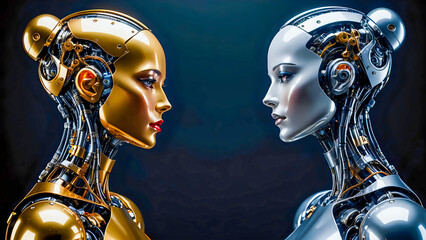
[…] minimal errors, making it a superior choice for users seeking quick, accurate results. Read out our Meeting Minutes Transcription Guide for […]
[…] challenges of manual transcription, the benefits of AI-powered minute-making, and how FileTranscribe makes minutes from transcripts in a fraction of the time. We’ll also dive into the broader context of meeting documentation, […]