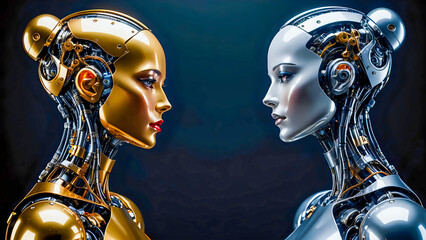Can you Handle Multiple Audio/Video Files While Transcribing?

Ever wondered if it’s possible to effortlessly handle multiple audio and video files in transcription? Imagine this: You’re fully immersed, with headphones on, typing away at lightning speed, effortlessly switching between interviews, podcasts, and webinars like a true professional. It’s not merely a far-fetched idea but rather a tangible reality for today’s transcriptionist. By adopting the correct approach, one can become proficient in transcribing multiple files simultaneously, transforming a challenging task into a seamless and efficient process.
Let’s have a look at how you can handle multiple audio and video while transcribing.
Is It Really Possible?
Yes, it is possible to handle multiple audio and video files while transcribing. The key lies in using the right combination of tools and strategies to manage the workload effectively.
Batch Bulk Transcription
Batch bulk transcription refers to the process of transcribing multiple audio or video files into text simultaneously. This method is designed to handle large volumes of data efficiently, reducing the time and effort required for doing it manually.
Benefits of Batch Bulk Transcription
- Asynchronous Processing: Batch bulk services, such as those offered by Filetranscribe, allow users to submit audio data and retrieve results. This means that the process runs in the background, enabling users to continue with other tasks while the files are being transcribed.
- Concurrent Transcription: These services can handle multiple files concurrently, significantly reducing the turnaround time. It can transcribe files simultaneously, ensuring quick delivery of results.
- High Accuracy and Multilingual Support: Advanced AI tools boast high accuracy rates (over 99%) and support for multiple languages, making them versatile for various transcription needs.
- Data Analysis and Compliance: Batch bulk enables better data analysis, helping organizations like call centers to ensure compliance with regulations, improve customer feedback mechanisms, and address issues promptly.
- Integration with Cloud Services: Services like FileTranscribe and Google Drive facilitate batch transcription by integrating with cloud storage solutions, allowing users to upload and process files directly.
How to Perform Batch Bulk Transcription: Step-by-Step Guide
Step 1: Prepare Your Files
Organize and label your audio or video files to ensure a smooth workflow. High-quality audio files with minimal background noise will yield better results.
Step 2: Choose a Transcription Tool and Software
- Automatic Transcription Software: FileTranscribe is designed to handle multiple files efficiently. It can quickly turn audio or video into text using AI-driven transcription, making it suitable for real-time transcription of voice notes, interviews, and lectures. it not only transcribes audio files but also enhances the audio quality, making it a versatile tool for transcription.
- Voice-to-Text Mobile Apps: FileTranscribe Mobile app offers speech-to-text functionality, allowing you to create documents on the go. This app is particularly useful for quick transcriptions and can handle multiple files if managed properly.
- Human Transcription Services: Human transcription services can be employed for higher accuracy. These services involve professional transcriptionists who can manage multiple files with greater precision.
- Google Drive: Offers a straightforward solution for converting audio files to text using Google Docs Voice Typing.
Step 3: Upload Your Files
Upload your audio or video files. Most platforms support batch uploads, allowing you to process multiple files at once.
Step 4: Configure Transcription Settings
Adjust the settings according to your needs. This may include selecting the language, enabling speaker identification, and setting time codes.
Step 5: Initiate the Transcription Process
Start the process. The service will process the files concurrently, and you can retrieve the results asynchronously.
Step 6: Review and Edit
Once it’s complete, review the transcripts for accuracy. Use the editing tools provided by the transcription software to make necessary corrections.
Step 7: Export and Share
Export the final transcripts in your preferred format (e.g., TXT, DOCX, PDF) and share them with colleagues or clients as needed.
Techniques and Best Practices
- Organize Your Files
Effective organization is crucial when handling multiple files. Label your files accordingly and use folder categorization to keep everything in order. This will help you manage your workload and ensure that you don’t lose track of any files.
- Break Content into Manageable Chunks
Instead of tackling the entire file at once, break it down into smaller, manageable sections. This approach makes the task less overwhelming and allows for more accurate transcription.
- Use High-Quality Audio
The quality of your audio files significantly impacts the accuracy of the transcription. Ensure that your recordings are clear and free from background noise.
4. Implement Keyboard Shortcuts and Macros
Use keyboard shortcuts and macros to speed up your transcription process. These tools can help you navigate through the files more efficiently and reduce the time spent on repetitive tasks.
5. Proofread and Edit
Always proofread and edit your transcripts to ensure accuracy. This step is essential, especially when dealing with multiple files, as it helps catch any errors that may have been overlooked during the initial transcription.
Industry-Specific Benefits of Batch Bulk Transcription
Batch bulk transcription is a transformative tool for various industries, enabling them to handle large volumes of audio and video data efficiently.
Legal Industry
Efficiency in Legal Processes
Batch transcription streamlines the transcription of court proceedings, depositions, and client interviews, providing legal professionals with verbatim records essential for case preparation and legal documentation. This efficiency simplifies case management and enhances accessibility to critical information.
Simplifying Case Management
Transcriptions of client interviews and consultations help lawyers maintain thorough records of their interactions with clients, supporting case preparation and legal documentation. This is crucial for developing trial plans, finding contradictions in witness testimony, and identifying vital pieces of information.
Media and Entertainment
Facilitating Content Creation
In the media and entertainment industry, batch transcription is vital for creating subtitles, scripts, and transcripts of interviews and discussions. This makes content accessible to a wider audience and aids in the post-production process. Accuraccy ensures that every word is captured, providing a reliable reference for content creators and supporting the creation of high-quality, accurate content.
Boosting SEO and Audience Engagement
Transcriptions improve the searchability of content, boosting SEO and audience engagement. They also help in meeting legal and regulatory compliance requirements, ensuring that all content adheres to industry standards.
Corporate and Business
Enhancing Meeting and Conference Efficiency
Batch transcription services are essential for recording meetings, conferences, and interviews. They help maintain accurate records, facilitate better communication, and ensure compliance with regulatory requirements. This is particularly useful for businesses that interact with a wider audience through various mediums.
Encouraging Training and Development
Transcriptions of interviews provide businesses with a detailed account of conversations, making it easier to review and analyze the information gathered. This supports the hiring process, market research, and training and development programs.
Healthcare
Precise Medical Documentation
Medical transcription ensures that patient records are comprehensive and accurately reflect the details of diagnoses, treatments, and medical histories. This is crucial for facilitating insurance claims, reducing the risk of claim denials, and helping streamline the reimbursement process for healthcare providers and patients.
Better Research and Education
Transcriptions of doctors’ notes and consultations provide a written record that can be easily referenced by other healthcare professionals involved in a patient’s care, promoting cohesive and coordinated care. This also supports better research and education within the medical field.
Academic and Educational Institutions
Enabling Research and Data Analysis
Transcription services are indispensable for transcribing lectures, interviews, and focus group discussions, aiding in data analysis and ensuring that no valuable information is lost. This makes research more efficient and thorough, providing a written record that can be referenced, quoted, and analyzed.
Increasing Learning and Accessibility
Transcriptions make learning materials accessible to all students, including those with hearing impairments, and aid in creating study guides and reference materials, enhancing the learning experience. This is particularly beneficial for online education, where students can review transcribed lectures at their own pace.
Call Centers
Ensuring Compliance and Quality Assurance
Batch transcription is ideal for call centers that have to transcribe hundreds or thousands of calls every day to ensure they meet regulations and compliance standards. It enables comprehensive quality assurance practices and performance evaluations, allowing supervisors to review interactions, identify areas for improvement, and commend exemplary service.
Better Data Analysis and Customer Feedback
Batch transcription enables better data analyses, allowing call centers to ensure that customer feedback is taken into account, staff are treated fairly, and problems are dealt with quickly and properly. This facilitates efficient performance evaluations and targeted training programs for call center agents.
FAQ’s
1. What is Batch Bulk Transcription?
Batch bulk transcription refers to the simultaneous transcription of multiple audio or video files. This method is more efficient and time-saving compared to traditional methods, as it allows for the concurrent processing of several files.
2. How Does Batch Bulk Transcription Work?
Batch bulk transcription works by submitting multiple audio or video files to a transcription service, which processes them concurrently. The results are then stored in a designated storage container, allowing users to retrieve them asynchronously.
3. What Are the Benefits of Using Batch Bulk Transcription?
Batch bulk transcription’s benefits include reduced turnaround time, high accuracy, support for multiple languages, and the ability to handle large volumes of data efficiently. This makes it ideal for industries such as media, healthcare, legal, academia, and call centers.
4. Can Custom Speech Models Be Used for Batch Transcription?
Yes, custom speech models can be used for batch transcription. This allows users to specify a specific base model or custom speech model to improve the accuracy of the process. Custom models can be set in the request body when creating a transcription job.
5. How Do I Retrieve Transcription Results from a Batch Job?
After submitting a batch transcription job, you can check the status and retrieve the results asynchronously. The service will store the results in a storage container, which can be accessed using the appropriate API calls or through the service’s dashboard.