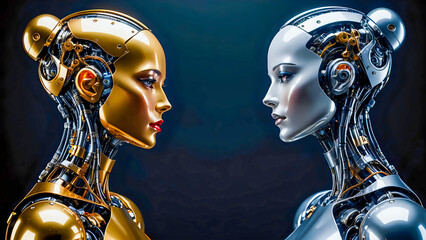Can ChatGPT generate a video transcript? Here’s What You Need to Know

With the increasing reliance on AI for various tasks, many people wonder: Can ChatGPT create a transcript of a video? The short answer is yes—but with some limitations. As video content dominates platforms like YouTube, the demand for accurate transcriptions has surged. Whether it’s to generate subtitles, extract important information, or provide accessibility options, transcription plays a crucial role in content management. In this blog, we’ll explore if ChatGPT can generate transcripts from videos, how it compares to other AI transcription tools, and why FileTranscribe might be your go-to option for transcription.
Can ChatGPT generate a video transcript?
If you’ve ever asked, Can ChatGPT generate a transcript from video?—the answer is a bit nuanced. ChatGPT, in its default mode, doesn’t naturally handle audio or video files. However, you can use ChatGPT for transcription if the audio or text data is input in a readable format, such as through third-party tools or plugins. While ChatGPT excels at analyzing text and summarizing documents, turning video content into a transcript requires additional steps.
That said, ChatGPT can work in tandem with plugins or extensions that enable it to handle video and audio inputs. This approach has made ChatGPT an increasingly popular choice for those seeking AI transcription solutions for videos.
For example,
Users looking to transcribe YouTube videos or meetings often turn to third-party services like Whisper or Otter.ai, which can then be paired with ChatGPT for further editing, summarizing, or formatting of the transcription. This process involves extra steps and may not offer the convenience that other dedicated transcription services provide.
The Role of ChatGPT in Transcription Services
While ChatGPT transcription isn’t as straightforward as other tools, it can still play an important role in the transcription workflow. Once you’ve generated a transcript using tools like FileTranscribe or Whisper, you can use ChatGPT to summarize the content, clean up errors, or break down long transcripts into manageable chunks. Many professionals find this especially useful when dealing with meeting transcripts or long-form interviews.
For instance, if you have a podcast transcript, ChatGPT can help convert it into key points, summaries, or meeting notes. This is particularly beneficial when you need a summarized transcript of a meeting that has gone on too long. With ChatGPT’s natural language processing, it can assist in condensing large amounts of data into an easy-to-read format, saving you time.
However, for those looking for full-scale AI transcription, FileTranscribe offers a much more robust solution. It supports a wide variety of file formats and delivers high-quality transcripts with minimal errors, making it a superior choice for users seeking quick, accurate results. Read out our Meeting Minutes Transcription Guide for more.
How Does ChatGPT for Transcription Work?
To use ChatGPT for transcription, users can upload the audio or video file to a separate platform that converts it into text and then leverage ChatGPT’s natural language processing capabilities to refine, summarize, or even format that transcript. Some platforms, like FileTranscribe, make this process seamless by providing more precise transcription than a basic ChatGPT plugin.
Although ChatGPT can’t process video directly, many have begun integrating YouTube video transcripts with ChatGPT to refine the transcription or create summaries.
Can ChatGPT Do Audio Transcription?
The question of whether ChatGPT can do audio transcription depends heavily on how the system is being used. By itself, ChatGPT does not have audio input capabilities. That means you can’t simply upload an audio file and expect a full transcription. However, with third-party integrations or plugins, you can process audio externally and then use ChatGPT for editing and summarizing the transcribed text.
ChatGPT Transcription for YouTube Videos
A popular question many content creators ask is whether ChatGPT can transcribe YouTube videos. While ChatGPT YouTube video transcription is possible, it’s not as streamlined as many would hope. The typical process involves extracting the video’s audio, running it through an audio-to-text converter like FileTranscribe, and then feeding that text into ChatGPT for further editing or summarization.
ChatGPT Video Transcription Plugins and Extensions
Using ChatGPT transcription plugins is one way to overcome ChatGPT’s video limitations. These plugins allow users to input audio data, which ChatGPT can then analyze and transform into a coherent transcript.
Popular plugins used for this purpose include:
- ChatGPT Whisper Transcription: This extension integrates Whisper (a speech-to-text AI created by OpenAI) into ChatGPT, allowing it to process audio inputs more efficiently.
- ChatGPT for Zoom Transcripts: Many users leverage ChatGPT with tools like Zoom to summarize or clean up meeting transcripts.
- Chrome Extensions for ChatGPT Video Transcript: For YouTube and other platforms, some Chrome extensions convert video to text, which is then processed via ChatGPT to improve transcription quality.
While these plugins work well for short and simple audio clips, they might face challenges with lengthy or complex videos. In such cases, specialized transcription tools like FileTranscribe provide better accuracy and time efficiency.
Why FileTranscribe is a Superior Choice for Transcription
While ChatGPT video transcription is possible, it’s not always the most efficient solution, especially if your goal is accuracy. This is where FileTranscribe shines. FileTranscribe is designed to handle audio and video files effortlessly, providing highly accurate transcription results with minimal manual intervention.
Here’s why FileTranscribe stands out:
1. Accuracy and Speed:
FileTranscribe uses advanced AI algorithms specifically designed for transcription, making it highly accurate even for complex audio files like interviews or technical discussions. In contrast, ChatGPT’s video transcription capabilities are still evolving, and it often struggles with accents, noise, and multi-speaker environments.
2. Specialized for Long Videos:
While ChatGPT plugins may process short clips or generate summaries, FileTranscribe is equipped to handle long-form content like podcasts, webinars, and YouTube videos. This makes it a more practical choice for users who need detailed transcriptions without breaking the content into smaller parts.
Click here to find out more about Podcast transcription & why you should do it.
3. Multiple file formats supported:
FileTranscribe supports various file formats, including MP3, MP4, WAV, and more, ensuring that you can transcribe videos regardless of their format. This level of flexibility, without significant customization, is something ChatGPT alone cannot match.
4. seamless workflow for teams:
FileTranscribe also provides features specifically designed for collaborative workflows. You can share transcripts, invite team members for edits, and even export the text in multiple formats. This is especially useful for professionals handling transcription at scale, such as journalists or content creators.
FileTranscribe eliminates the manual process of converting videos to text and directly generates accurate transcripts, making it a preferred tool over ChatGPT video transcript extensions or plugins.
FileTranscribe’s advantages over ChatGPT include:
- Accurate transcription with minimal errors
- Support for multiple file types (MP4, MP3, etc.)
- Fast turnaround time
- No need for additional plugins or tools
- Simple, user-friendly interface
ChatGPT’s Potential for Summarizing Meeting Transcripts
Although ChatGPT transcription isn’t always the best solution for generating transcripts from scratch, it excels at summarizing meeting transcripts or large pieces of text. If you need a transcript summary for a meeting, podcast, or interview, ChatGPT’s powerful natural language processing can generate concise summaries and highlight key points.
Additionally, many users find ChatGPT’s ability to break down transcripts into bullet points, summaries, and key takeaways useful for productivity. It’s also a handy tool for those who need to convert a transcript into meeting notes or who want to share a summarized version with others.
How to Use ChatGPT for Transcription Editing
Once you’ve obtained a transcript through a tool like FileTranscribe, ChatGPT can help you polish it up. Whether you need to correct errors, adjust the format, or trim down the content, ChatGPT for transcription editing is highly effective. You can ask it to remove filler words, condense long paragraphs, or rephrase sentences for clarity.
Additionally, you can use ChatGPT prompts to get summaries or create meeting notes from transcripts. This is ideal for business environments where you need to quickly generate a concise report from a full-length transcript.
Use ChatGPT for Transcription: Pros and Cons
While ChatGPT is a versatile tool, it’s essential to weigh the pros and cons when it comes to video transcription.
Pros:
- Easy to use: ChatGPT offers a user-friendly interface that simplifies summarization tasks.
- Flexible: Can be used for different types of content, including meeting notes, podcast summaries, and YouTube video descriptions.
- Cost-effective: free or affordable when combined with other tools for transcription.
Cons:
- Accuracy: ChatGPT struggles with transcription accuracy, particularly with noisy backgrounds, accents, or overlapping conversations.
- Plugin Dependency: You need to rely on third-party plugins or tools to generate the initial transcript.
- Limited Audio/Video Support: ChatGPT cannot process audio or video files directly, which adds extra steps to the transcription workflow.
So, can ChatGPT create a transcript of a video? The short answer is: not directly. While ChatGPT can assist in summarizing and editing transcripts, it falls short when it comes to generating precise transcripts from videos or audio files. For a seamless and highly accurate transcription experience, FileTranscribe stands out as the better choice. However, once you have your transcript ready, ChatGPT can play a valuable role in summarizing and refining the content to make it more engaging.
For those looking for a robust transcription solution, combining FileTranscribe with ChatGPT offers the best of both worlds—accurate transcription and powerful summarization.
FAQs
Can ChatGPT do transcription for videos?
No, ChatGPT does not transcribe audio or video files, but FileTranscribe can do transcriptions for audio and video files.
Is ChatGPT useful for summarizing transcripts?
Yes, ChatGPT excels at summarizing long transcripts, creating concise summaries and meeting notes from full documents.
How does FileTranscribe compare to ChatGPT for transcription?
FileTranscribe offers a more accurate and streamlined transcription service, handling the entire process from start to finish without needing plugins or external tools.
Does ChatGPT have real-time audio transcription?
No, ChatGPT cannot transcribe real-time audio but can work with pre-transcribed text.
What is the best tool for video transcription?
FileTranscribe is highly recommended for accurate, fast, and easy-to-use video transcription.
Can ChatGPT summarize a podcast transcript?
Yes, ChatGPT can help summarize podcast transcripts into key points or digestible summaries.