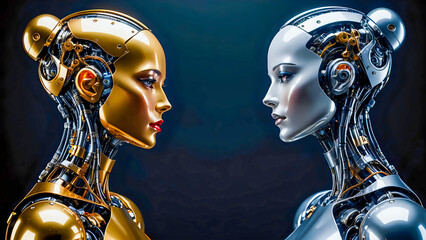how Filetranscribe Makes Minutes from transcripts in seconds

Efficiently creating accurate meeting minutes from transcripts has become an essential task in modern professional environments. Making minutes from transcript AI can enhance communication for business meetings to educational sessions. Having these well-organized summaries and transcripts on hand can ensure accountability, and streamline decision-making processes. For organizations, keeping a precise record of discussions and decisions without investing hours of manual work has been a challenge—until now.
FileTranscribe provides a solution, allowing users to create polished, accurate minutes in seconds. In this guide, we’ll explore the challenges of manual transcription, the benefits of AI-powered minute-making, and how FileTranscribe makes minutes from transcripts in a fraction of the time. We’ll also dive into the broader context of meeting documentation, outlining the methods, benefits, and why FileTranscribe stands out.
Why Accurate Meeting Minutes Matter
Accurate meeting minutes are essential for several reasons: they provide a clear record of discussions, decisions, and next steps, ensuring everyone is on the same page. When minutes are quickly available, team members can take immediate action based on decisions made, leading to enhanced productivity and accountability.
But recording minutes isn’t just about documenting what was said. Effective meeting minutes highlight key points, capture action items, and avoid redundant details. Creating minutes manually, however, is time-consuming and prone to error, which is why many are turning to technology to solve this issue.
Challenges of Traditional Minute-Making
Before tools like FileTranscribe, creating minutes required substantial manual effort. Some of the key challenges included:
- Time-Consuming Process: Listening to recordings, taking notes, and summarizing discussions can take hours, especially for lengthy meetings.
- Potential for Errors: Misinterpretation or missed details can lead to errors, miscommunication, or incomplete records.
- Difficulty in Capturing Actionable Items: Without a clear structure, manual minutes can lack clarity on who is responsible for each action item.
FileTranscribe leverages AI to make minutes from transcripts quickly and accurately, overcoming these challenges and providing a highly efficient solution.
How FileTranscribe Makes Minutes from Transcripts in Seconds
FileTranscribe harnesses advanced AI technology to transform raw transcripts into polished meeting minutes. Here’s how it works:
- Upload Your Audio or Video File: Simply upload the audio or video file of your meeting to the platform. FileTranscribe supports multiple file formats, ensuring compatibility with diverse recording devices.
- Automated Transcription: FileTranscribe’s AI transcription instantly converts spoken words into text, accurately capturing each participant’s speech.
- Intelligent Summarization: After transcription, the AI identifies key points, decisions, and action items, then organizes them into a concise summary.
- Editing and Review: You have the option to review and make final adjustments to the minutes, ensuring accuracy and alignment with organizational standards.
- Export and Share: The final document can be exported in various formats, making it easy to share minutes with colleagues, clients, or stakeholders.
Features of FileTranscribe That Enhance Efficiency
FileTranscribe’s AI not only makes minutes from transcripts but does so with an impressive range of features designed for quality, accuracy, and ease of use:
- Natural Language Processing (NLP): The tool’s NLP capabilities allow it to understand context, making summaries more accurate and reflective of the conversation’s intent.
- Context Recognition: AI can distinguish between main topics and subtopics, ensuring that minutes are well-organized and easy to follow.
- Multi-Format Export Options: FileTranscribe supports several output formats, allowing users to share minutes easily.
These features enable FileTranscribe to not just make minutes from transcript AI, but to produce summaries that truly capture the meeting’s essence.
Read our blog about AI Tool That Transcribes and Then Summarizes, Here.
Who Can Benefit from FileTranscribe?
FileTranscribe is versatile and offers valuable benefits across various industries. Here’s how different professionals can leverage it:
- Corporate Teams: Business professionals can use FileTranscribe to quickly summarize meeting discussions, making it easier to follow up on action items.
- Educators and Students: For educators, lecture recordings can be transcribed into minutes for student distribution, ensuring learning material is accessible and well-documented.
- Legal and Compliance Teams: Legal professionals can create accurate minutes from client consultations, case discussions, or courtroom hearings, all in compliance with strict documentation standards.
Advantages of Using AI to Make Minutes from Transcripts
Using AI technology to create meeting minutes offers several distinct advantages:
- Time Savings: Minutes that might take hours to compile manually are generated within seconds.
- Enhanced Accuracy: AI’s language processing capabilities help ensure accuracy, capturing subtle details and important decisions.
- Reduced Workload: Automating minute creation allows teams to focus on more strategic tasks.
AI-powered transcription has revolutionized minute-making, with FileTranscribe leading the way in delivering highly efficient, accurate summaries from transcripts.
Setting Up FileTranscribe for Your Needs
Setting up FileTranscribe for effective use is straightforward. To make the most of its features, consider the following steps:
- Select Appropriate File Formats: For optimal results, ensure that your audio or video files are clear and compatible.
- Customize Summary Parameters: Customize summarization preferences based on the type of meeting—such as detailed minutes for strategy sessions or concise summaries for quick briefings.
- Review Regularly: Regularly reviewing AI-generated minutes helps the tool learn over time, refining its accuracy to better suit your specific needs.
(For detailed Steps to Transcribe Audios & Videos into Text read our blog)
Why FileTranscribe Stands Out from Competitors
While there are several tools that help make minutes from transcripts, FileTranscribe stands out due to its powerful AI-driven summarization capabilities, adaptability, and ease of use. Here’s how it differs from traditional transcription services:
- Faster Processing Speeds: With AI, FileTranscribe produces minutes in seconds, far outpacing human transcription services.
- Accuracy and Clarity: The advanced NLP capabilities ensure that summaries are both accurate and clear, which can reduce potential misunderstandings.
- User-Friendly Interface: Designed for professionals of all backgrounds, FileTranscribe’s interface is intuitive and easy to navigate.
A Quick Guide to Improving Efficiency with AI Minute-Making
AI-based minute-making is not just a time-saver but a strategic tool for improving team productivity. Here are a few additional tips for maximizing efficiency:
- Create a Standardized Workflow: Integrate FileTranscribe into your meeting processes to ensure consistent, accurate records.
- Train Your Team: Provide a brief training session on FileTranscribe so all team members are comfortable with its features.
- Implement Regular Reviews: Regularly reviewing AI-generated minutes can improve accuracy, as the AI learns from any corrections or adjustments.
With tools like FileTranscribe, making minutes from transcripts becomes more than just a task—it becomes an integral part of enhancing your team’s efficiency and ensuring everyone is aligned with key decisions.
Conclusion: Minute-Making with FileTranscribe
In a world where time is a precious commodity, FileTranscribe is leading the charge in transforming how minutes are created from transcripts. By combining powerful AI with user-friendly functionality, FileTranscribe makes minutes from transcripts effortlessly. It gives professionals across industries a reliable, efficient solution for creating high-quality summaries.
Whether you’re part of a corporate team, an educational institution, or a legal practice, FileTranscribe is a valuable tool for capturing and sharing the insights from every important discussion. So, embrace the future of AI-driven minute-making with FileTranscribe and experience the difference it can make in your workflow today.
FAQ’s
How can FileTranscribe make minutes from transcripts so quickly?
FileTranscribe uses AI technology to automate transcription and minute-making. Once an audio or video file is uploaded, the AI processes the file, captures the conversation, and identifies main points, decisions, and action items. This automation drastically reduces the time required to create minutes.
Is FileTranscribe suitable for long meetings or complex discussions?
Yes, FileTranscribe is equipped to handle lengthy or complex discussions. The AI is designed to capture context and distinguish between primary and secondary points, ensuring a clear, accurate summary regardless of meeting length or complexity.
How accurate is FileTranscribe for technical or industry-specific language?
FileTranscribe’s AI recognizes a variety of speech patterns, accents, and even some industry-specific terminologies. For highly technical language, the AI’s learning capabilities enable it to adapt over time, improving accuracy with frequent use and manual adjustments.
Can I edit the minutes generated by FileTranscribe?
Absolutely. Once the AI generates the minutes, users can review, edit, and adjust the document to ensure it meets specific requirements. This customization allows for greater flexibility and precision.
What file formats does FileTranscribe support for upload and export?
FileTranscribe supports several popular audio and video formats for uploads, including MP3, WAV, MP4, and others. For exporting, users can choose from formats like PDF, DOCX, or TXT, depending on their sharing or archival needs.