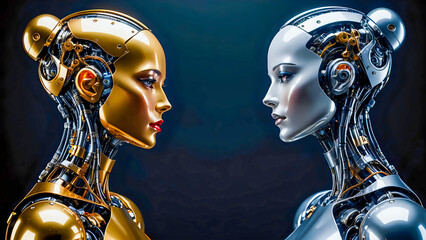8 Best Transcription Software to Transcribe Audio & Video (2024)

What is transcription software?
Transcription software is a specialized program designed to convert spoken language from audio or video files into written text, significantly streamlining the transcription process compared to manual methods. These software solutions often incorporate advanced technologies such as artificial intelligence (AI), machine learning, and natural language processing (NLP) to enhance accuracy and efficiency. Users typically upload their audio or video files to the software, which then processes the content to produce a text transcript. This can be particularly useful across various industries, including business, legal, and medical fields, where accurate and timely transcription is essential. Modern transcription software often includes additional features like speaker identification, timestamp generation, and integration with other tools, making it a versatile and valuable asset for managing and analyzing audio and video content.
Why should you use transcription software?
Transcribing audio or video content has many advantages when using transcription software. With the help of this technology, you can easily add subtitles to already-existing content, translate it into other languages, or even turn it into a blog post. Expanding the reach of your work and making it available to a wide range of audiences may be powerful.
Benefits of transcription software over manual transcription
Transcription software offers a multitude of benefits that can significantly enhance productivity, efficiency, and accessibility. Here are some key reasons:
Time-Saving
- Rapid Transcription: Quickly converts audio or video content into text format.
- Reduced Manual Effort: Eliminates the tedious task of manual transcription.
Improved Accuracy
- Advanced Algorithms: Utilizes sophisticated technology to achieve high accuracy levels.
- Error Correction Tools: Provides features to edit and correct transcription errors.
Increased Accessibility
- Subtitles and Captions: Creates accessible content for people with hearing impairments.
- Searchable Content: Turns audio into searchable text for easy information retrieval.
Enhanced Productivity
- Focus on Core Tasks: Frees up time to focus on other important tasks.
- Data Analysis: Allows for easier analysis of audio or video content through text-based search.
Cost-Effective
- Reduced Labor Costs: Eliminates the need for human transcriptionists.
- Efficient Workflow: Streamlines processes and saves time and money.
Versatility
- Various File Formats: Supports multiple audio and video formats.
- Multiple Use Cases: Suitable for a wide range of industries and individuals.
Software Selection and Evaluation
Selecting and evaluating software is a critical process that involves several key steps to ensure that the chosen solution meets the organization’s needs and provides a good return on investment. Here are the main aspects to consider:
Free Trials and Demos
Free trials and demos allow potential users to test the software’s features and functionalities before making a purchase decision. Utilizing free trials helps validate the information gathered from product demos and vendor interactions, ensuring that the software meets the specific needs of the organization. It is recommended to conduct trials with at least two vendors and to map out the trial process, keeping it within a two-week timeframe for efficiency. During the trial period, it is also beneficial to call the support teams to gauge the quality and responsiveness of their services.
Availability: Most reputable software providers offer free trials or demos.
Thorough Testing: Take advantage of these opportunities to test the software’s features, accuracy, speed, and user interface.
Hands-on Experience: Gain firsthand knowledge of how the software works in your specific use case.
Customer Support
Customer support is crucial for software evaluation, as it significantly impacts user experience and implementation success. Assessing support services during trial periods and interacting with support teams can help understand response times and problem-solving capabilities. Vendors often offer training during onboarding to ensure effective software usage.
Quality: Assess the level of expertise and knowledge of the support team.
Responsiveness: Evaluate how quickly and effectively the support team addresses inquiries and issues.
Channels: Consider the available support channels (phone, email, live chat) and their accessibility.
Documentation: Check if comprehensive user manuals or online resources are available.
Data Privacy and Security
Selecting software with a focus on data privacy and security is important. Ensuring compliance with regulations and robust security measures is essential. These non-negotiable requirements should be included in the software evaluation checklist to protect sensitive information.
Data Handling: Understand how the software provider collects, stores, and protects user data.
Compliance: Verify adherence to relevant data protection regulations (e.g., GDPR, CCPA).
Security Measures: Assess the implemented security measures, such as encryption, access controls, and data backups.
Data Ownership: Clarify who owns the transcribed data and how it can be accessed or exported.
Cost-Benefit Analysis
A cost-benefit analysis is a crucial step in software selection, comparing costs like licensing, implementation, customization, training, and maintenance against expected benefits. This helps create a business justification report aligning proposed vendor solutions with the company’s profile and budget.
Pricing Structure: Compare pricing plans, including one-time fees, subscription models, or usage-based costs.
Features: Evaluate the value of the software’s features at the price.
ROI: Calculate the potential return on investment by considering time savings, increased productivity, and cost reductions.
Hidden Costs: Be aware of potential additional costs, such as storage fees or per-minute transcription charges.
Scalability: Consider how the pricing structure adapts to changes in your transcription needs.
How to choose transcription software
Technical Specifications and Performance
When selecting transcription software, technical performance is crucial for ensuring efficiency and accuracy. Consider these factors:
CPU and GPU Requirements
- Understand your system: Check the recommended system specifications of the software. Ensure your computer meets or exceeds these requirements for optimal performance.
- Consider workload: If you’re dealing with large files or real-time transcription, a powerful CPU and GPU might be necessary to prevent lags or slowdowns.
- Balance cost and performance: Evaluate whether investing in a more powerful computer is justified based on your transcription needs.
Batch Processing Capabilities
- Large file handling: If you frequently work with multiple or large audio/video files, batch processing is essential.
- Time efficiency: This feature saves significant time by allowing you to process multiple files simultaneously.
- Prioritization: Look for options to prioritize files or create processing queues based on your needs.
API Integration
- Custom applications: If you’re a developer or looking to integrate transcription into your existing software, an API is crucial.
- Automation: An API allows for seamless integration, automating transcription tasks and data transfer.
- Flexibility: Ensure the API is well-documented and offers sufficient customization options.
Cloud vs. Desktop Software
- Accessibility: Cloud-based software offers flexibility to access your files and work from any device with an internet connection.
- Storage: Cloud solutions usually provide ample storage space, eliminating concerns about local storage limitations.
- Collaboration: Cloud-based software often facilitates collaboration with team members.
- Performance: While cloud-based software has improved significantly, desktop software might offer better performance for resource-intensive tasks.
- Security: Evaluate the security measures of both options to protect your sensitive data.
Key Considerations:
- Test the software: If possible, try out the software with your typical files to assess performance.
- Balance features and cost: Consider the features you need and whether they justify the cost.
- Scalability: Ensure the software can handle increasing workloads as your transcription needs grow.
- Customer support: Reliable support is essential for troubleshooting technical issues.
Best Transcription Software to Transcribe Audio & Video
1. FileTranscribe
FileTranscribe is a comprehensive transcription solution that offers advanced AI-powered models for accurate and effortless transcriptions. It features diarization, and summaries, and supports multilingual transcriptions in over 35 languages. With an intuitive user interface and tools like sentiment detection and topic detection, FileTranscribe is designed to meet the needs of all users.
2. Riverside
Riverside is a powerful transcription software that allows you to transcribe, clip, and edit audio and video files within seconds. It offers accurate and fast transcription services, including AI and manual options. Transcripts can be used to speed up editing time and improve accessibility by adding captions or subtitles to your videos or podcasts.
3. Zapier
Zapier provides automation tools that can be integrated with transcription software to transcribe and summarize audio files automatically. It offers AI-powered transcription services and allows you to create transcripts based on specific actions in other apps. Zapier is known for its ease of use and compatibility with various platforms.
4. Google Docs
Google Docs offers a built-in voice typing feature that allows you to transcribe audio files quickly and easily. This speech-to-text tool is ideal for those who prefer a free solution and want to save time by speaking instead of typing. While it may not have all the advanced features of dedicated transcription software, Google Docs can be a convenient option for basic transcriptions.
5. ClickUp
ClickUp is a versatile project management tool that also offers AI transcription capabilities. Its Universal Search feature allows you to search for keywords within your workspace, including tasks, documents, and even third-party integrations. ClickUp’s AI transcription feature converts speech into text and can be a valuable asset for organizing and managing audio and video content.
6. Otter.ai
Otter.ai is an AI-powered transcription tool that excels in real-time transcriptions. It is particularly useful for business meetings and note-taking, as it accurately transcribes discussions and provides valuable data for follow-up emails. Otter.ai seamlessly integrates with different platforms, making it a practical option for transcribing audio and video files in various industries.
7. Sonix
Sonix is a transcription software that combines AI technology with human experts to provide efficient and accurate transcriptions. It offers features like speaker identification and confidence scores to evaluate the accuracy of the transcript. Sonix is popular among audio and video producers, journalists, and researchers who require reliable transcription services.
8. HappyScribe
HappyScribe is an AI transcription service that offers decent-quality transcriptions. It supports multiple languages and provides automated transcriptions for online meetings and other audio content. HappyScribe also offers the option to upgrade to human transcription for challenging audio files with accents or background noise.
FAQ’s
What factors should I consider when choosing between automated and human transcription services?
When deciding between automated and human transcription services, consider factors such as accuracy, turnaround time, cost, and the complexity of the audio or video content. Automated services are generally faster and more cost-effective, while human services may offer higher accuracy for complex or nuanced content.
How secure is AI transcription software in protecting user data?
AI transcription software typically implements robust data privacy and security measures to protect user data. It is essential to choose tools that comply with relevant data protection regulations and have strong security protocols in place to safeguard sensitive information.
What are the cost considerations for transcription services, and how are they typically priced?
Transcription services are priced based on factors such as the type of transcription (AI or human), the length of the audio or video, and the turnaround time. AI transcription services are usually more affordable, with prices starting at around $0.25 per minute, while human transcription services can cost around $1.25 per minute.
What features should I look for in top-tier AI transcription software?
Key features to look for in top-tier AI transcription software include high accuracy rates, real-time transcription, custom vocabulary support, integration with other tools (e.g., Zoom), collaboration features, and multilingual capabilities. These features enhance the usability and effectiveness of the transcription software in various professional environments.