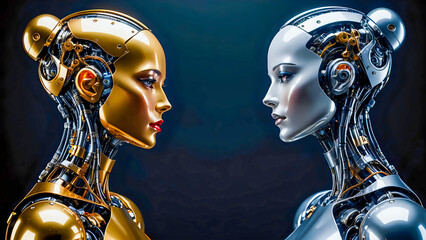Ocap vs Digital Transcription: Choose the Right Captioning Solution

OCAP vs Digital captioning has become an essential tool in ensuring that content is accessible to a broader audience. Whether you’re watching a movie at the theater, attending a conference, or streaming content online. Captions enhance the experience for those with hearing impairments, non-native language speakers, and even for people in noisy environments.
It is important to understand the difference between OCAP vs Digital transcription, these methods can help you choose the right captioning solution.
In this blog, we’ll break down the differences between OCAP vs Digital transcription, key concepts like open captions vs closed captions, and find the right solution for your needs. We’ll tell you how FileTranscribe can do the job for you with seamless, accurate captions.
What Is Open Caption vs Closed Caption?
Before we compare Ocap vs digital transcription, it’s crucial to understand the difference between open caption vs closed caption. These two methods of captioning are often confused, but they serve slightly different purposes depending on the medium and audience.
Open captions are permanently embedded in the video or movie, which means viewers cannot turn them off. They’re ideal for situations where the content is being played in public spaces, like a movie theater or social media, where accessibility is non-negotiable.
In contrast, closed captions can be toggled on or off by the viewer. These captions are embedded as a separate file. It usually include audio descriptions like “[music playing]” or “[laughter],”. It makes them suitable for a more dynamic audience, like YouTube viewers.
Understanding the difference between closed captions vs open captions is fundamental because it dictates how your audience will interact with your content.
For more information on How Captions and Transcripts Boost Engagement On Videos
read our blog.
Ocap & Digital (Open Captioning vs Closed Captioning)
When considering open vs closed captioning, it’s essential to weigh the pros and cons of each solution. Open captions, being embedded directly into the video, offer better accessibility since they don’t rely on users enabling them. This is particularly beneficial in environments where users might not know how to activate captions, such as in public screenings or social media platforms.
For example, open caption movies are popular because the text is always available, ensuring that anyone watching can follow along without needing to adjust their settings. Similarly, open captions are beneficial in venues where screens are too large or too small for toggling subtitles, such as movie theater captions.
On the other hand, closed captions provide more flexibility. Since users can toggle them on and off, they allow a more customizable experience. It can be helpful when targeting multilingual or international audiences. This option is typically favored on platforms like YouTube or for corporate webinars where participants may or may not require captions.
Both open captioning vs closed captioning methods have their merits, but they also have certain limitations. Choosing between them largely depends on the type of content you’re producing and where it will be shared.
Ocap vs Digital Transcription: What’s the Difference?
Now that we’ve explored the intricacies of open vs closed captions, let’s focus on the main subject—Ocap vs digital transcription. Open captioning (Ocap) has long been a trusted method for providing visual text to accompany audio. But digital transcription is a newer, more technologically advanced approach that leverages speech recognition software to produce captions in real time.
Ocap (Open Captioning)
Open Captioning, often abbreviated as Ocap, involves embedding captions directly into a video, much like traditional open captions. However, Ocap solutions are generally designed for specific contexts. Such as live broadcasts or large-scale movie theater screenings, where open subtitling is necessary for legal or accessibility reasons.
The benefit of Ocap is that it guarantees captions are always visible, which is crucial in situations where accessibility is prioritized. There’s no risk of the audience not being able to find the caption toggle or the captions being incompatible with their device. But Ocap does come with some challenges. Since the captions are embedded, there’s no way to turn them off, which can be frustrating for audiences who don’t need them.
Moreover, updating captions in Ocap can be difficult, especially for live content. Any errors or changes need to be corrected manually and in advance, making this method less flexible than digital transcription.
Advantages of Open Captioning
- Universal visibility: Captions are always visible, which ensures that everyone has equal access to the content.
- Compatibility: No additional software or player configuration is needed to display the captions.
- User-friendly: There’s no need for viewers to find and turn on captions manually.
However, open captions are not without their challenges. For example, they can’t be hidden or adjusted based on personal preferences. This lack of flexibility brings us to the next point in the ocap vs digital debate.
Digital Transcription
Digital transcription, on the other hand, is more dynamic. Utilizing advanced software like FileTranscribe, this method generates captions automatically in real time, using speech-to-text technology. This approach is increasingly popular for closed captioning to speech, live webinars, Zoom meetings, and even television broadcasts.
FileTranscribe, for example, provides highly accurate and customizable digital transcription services, making it one of the top tools for modern captioning needs. Digital transcription services are particularly valuable for live content. It is because they can adjust to changes in the script and provide accurate captions without requiring manual intervention.
Advantages of Closed Captioning
- Toggleable: Users can turn captions on or off based on their preferences.
- Customization: Captions can be adjusted for font size, color, and other visual elements, improving readability.
- Detailed content: Closed captions may include more contextual information, such as non-verbal sounds, music cues, and speaker identification.
As technology advances, closed captioning vs open captioning continues to evolve with features like AI-generated captions and speech-to-text tools. This is where FileTranscribe steps in, providing accurate digital transcription that caters to modern captioning needs.
OCAP vs Digital: Key Differences
In the context of OCAP vs Digital transcription, the fundamental difference lies in how the captions are displayed and controlled. Open captioning (OCAP) integrates captions directly into the video. Digital transcription refers to captions generated and displayed digitally, often in real-time or through speech-to-text algorithms.
Here’s a quick breakdown of OCAP vs Digital transcription differences:
| Feature | OCAP (Open Captioning) | Digital Transcription |
| Caption Visibility | Always visible | Can be toggled on or off |
| Customization | Not customizable | Customizable (font size, color, etc.) |
| Non-verbal Sound Descriptions | Limited | Often includes sound descriptions |
| Use Case | Movie theaters, public venues | Online streaming, video calls, conferences |
| Compatibility | Universal | Dependent on platform/device support |
As shown, open vs closed captions have different advantages, and the best choice depends on the content type and the user’s needs. For example, in settings like open caption movies or movie theater captions, OCAP might be ideal. However, for online platforms, closed captions allow more flexibility.
Why Choosing the Right Captioning Solution Matters
Choosing between open captions vs closed captions is essential for providing a seamless user experience. Depending on your audience, environment, and the platform you’re using, one method may be better than the other.
When to Use Open Captioning
- Public Screenings and Live Events: Since there’s no way for users to turn off open captions, they are ideal for live presentations, conferences, and movie theaters. In these settings, it’s crucial that everyone has access to the information, regardless of technical abilities or device settings.
- Cross-device Compatibility: If your content will be shown across various devices and platforms, open captions guarantee that the captions will always be displayed consistently.
When to Use Closed Captioning
- Online Content: For websites, streaming services, or digital platforms where users have control over their viewing experience, closed captions are the way to go. They allow flexibility for viewers to toggle the captions and customize them based on their preferences.
- Personalized Experiences: If your audience has different needs, like font size adjustments or color changes for better readability, closed captions offer more customization options.
Captions are best for podcasts. Read our blog, Podcast Following Growth with Transcription for more insights!
FileTranscribe: The Best Digital Transcription Solution
Among the many transcription tools available, FileTranscribe stands out for its ease of use, accuracy, and ability to handle different media formats. Whether you’re working on video content that requires precise closed captions or looking to create open captions for wider accessibility, FileTranscribe has you covered.
Benefits of Using FileTranscribe for Captioning:
- High Accuracy Levels
FileTranscribe’s advanced AI technology ensures that your transcriptions are highly accurate, reducing the time spent on manual corrections. - Support for Multiple Formats
Whether you’re working with video files, podcasts, or interviews, FileTranscribe supports a wide range of formats, making it an ideal choice for diverse content creators. - Easy Integration
FileTranscribe allows for seamless integration with media platforms, enabling quick and efficient captioning for both open and closed captions. - Affordability
With flexible pricing options, FileTranscribe makes high-quality transcription accessible to businesses of all sizes.
Benefits of Digital Transcription Tools Like FileTranscribe
When comparing Ocap vs digital transcription, it’s hard to overlook the benefits that digital transcription offers through top-notch tools like FileTranscribe. With this software, users can easily create and edit captions for both live and pre-recorded content, enhancing accessibility and user engagement. FileTranscribe provides various features that make it stand out, including:
- High Accuracy: FileTranscribe’s advanced algorithms ensure that even live captioning is as accurate as possible, minimizing common errors seen in automatic transcription software.
- Multiple Formats: Whether you need captions for video files, live events, or podcasts, FileTranscribe supports a variety of formats to suit different needs.
- Customizable Captions: With FileTranscribe, you can adjust the style, size, and placement of captions, making it easier to match your brand’s visual identity.
- Real-Time Transcription: The tool excels at providing real-time transcription for live events, ensuring audiences always have access to captions.
- Support for Multiple Languages: FileTranscribe offers support for multiple languages, making it ideal for global businesses or content aimed at international audiences.
How to Choose Between Ocap and Digital Transcription
Choosing between Ocap vs digital transcription comes down to the needs of your content and your audience. If you’re producing a movie theater caption system or creating content for platforms where captions need to be permanently embedded, Ocap might be the right solution. However, for those seeking flexibility, real-time transcription, and higher customization options, digital transcription tools like FileTranscribe are clearly superior.
Open Subtitling for Global Accessibility
Open subtitling, or embedding captions in multiple languages directly into the video, is becoming a necessity for global media producers. As more content reaches international audiences, subtitles in multiple languages can be a lifesaver for non-native speakers or those with hearing impairments. FileTranscribe’s robust multilingual support is one of its key strengths in this area, making it a go-to tool for content creators across the world.
Conclusion
When deciding between OCAP vs digital transcription, it’s important to consider your specific needs and audience. While OCAP ensures constant visibility of captions through open captioning. Digital transcription offers the flexibility of closed captions, which can be toggled on or off. Tools like FileTranscribe make the process of captioning and transcription easier than ever. Ensuring that your content is accessible, accurate, and customizable. Whether you opt for open or closed captions, the right solution will enhance the viewing experience for all.
FAQs
What is open caption vs closed caption?
Open captions are always visible and cannot be turned off, while closed captions can be toggled on or off by the viewer.
Which is better: open captions vs closed captions?
It depends on the context. Open captions are better for public viewing environments, while closed captions provide flexibility for individual viewers.
Can I use digital transcription for both open and closed captions?
Yes, digital transcription services like FileTranscribe can generate both open and closed captions, offering a flexible solution for content creators.
Is OCAP only used for open captions?
Yes, OCAP is designed specifically for open captioning and is typically used in environments where captions need to be visible to everyone at all times.
What are the advantages of closed captions vs open captions?
Closed captions offer more customization and can be turned on or off by the viewer, making them ideal for personal viewing experiences.
Can I use FileTranscribe for movie theater captions?
Yes, FileTranscribe can be used to generate captions for a variety of media, including movies, ensuring that your content is accessible to all viewers.