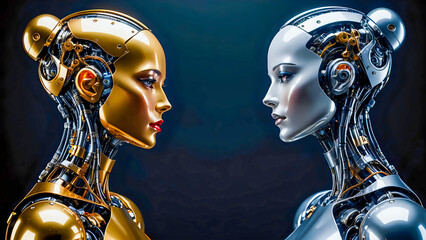How to Transcribe Phone Calls in 4 Simple Steps

Transcribing phone calls has become an essential task for professionals across various fields. Whether you’re working in legal, medical, journalism, or customer service industries, the need for accurate and efficient transcription is undeniable. But how can you transcribe phone calls effectively? Here, we will guide you through four simple steps that will help you transcribe phone calls with ease and precision.
How Transcribing Phone Calls Can Benefit You?
We all know that communication often happens over the phone, and the ability to transcribe phone calls accurately is a crucial skill. Transcriptions serve as a reliable record of conversations, ensuring that important details are captured and accessible for future reference. However, the task of transcribing can often seem daunting, especially if you’re new to the process.
Fortunately, transcribing phone calls doesn’t have to be complicated. By following a clear and structured approach, anyone can develop the skills needed to produce high-quality transcriptions. This guide will break down the process into four manageable steps, each designed to streamline your workflow and enhance your transcription accuracy.
Step 1: Prepare the Necessary Tools and Environment
The first step in successfully transcribing phone calls is to ensure you have the right tools and environment. Transcription requires focus and the right equipment to capture the nuances of a conversation.
1.1 To Transcribe Phone Calls Choose the Right Software
Selecting the appropriate transcription software is critical. Several transcription tools are available that can help you efficiently convert audio into text. These tools often come with features such as playback speed control, timestamping, and even automated transcription services that can save time.
Use File Transcribe To Transcribe Phone Calls
To transcribe phone calls you can use FileTranscribe, software that offers real-time transcription. It is designed for professional transcriptionists, with support for various audio formats and foot pedal controls given accuracy and fast turnaround time.
1.2 Ensure a Quiet Environment
To produce an accurate transcription, it’s vital to work in a quiet environment. Background noise can easily distract you and cause you to miss important parts of the conversation. Before transcribing phone calls, make sure that your workspace is free from interruptions and noise.
1.3 Use Quality Headphones
Investing in a good pair of headphones can make a significant difference. High-quality headphones will allow you to hear the conversation more clearly, making it easier to distinguish between different speakers and understand every word being said.
Step 2: Record the Phone Call & Transcribe Phone Calls
Accurate transcription starts with a clear and precise recording. Without a quality recording, the task of transcribing becomes exponentially more difficult.
2.1 For Transcribing Phone Calls Use Reliable Recording Software
Depending on your location and the legal requirements, you may need to get consent from all parties before recording a call. Once you have permission, you can use tools to record the conversation and transcribe phone call. Some reliable recording tools include:
- Google Voice: A free service that allows you to record incoming calls with just a few taps.
- Rev Call Recorder: Available for iPhone, this app records calls in high quality and even offers transcription services.
- TapeACall: Compatible with both Android and iOS, this app is known for its ease of use and high-quality recordings.
2.2 Ensure Proper Audio Settings
Before starting the recording, check your audio settings. Ensure that the microphone is working correctly and that the recording software is capturing the audio at a suitable volume level. This step is crucial, as poor audio quality can lead to inaccuracies in the transcription.
2.3 Monitor the Recording
If possible, monitor the recording in real-time to ensure that everything is being captured correctly. Listening in while the conversation unfolds can help you identify any issues early on, such as low audio levels or background noise, and take corrective action.
Step 3: Transcribe the Recording
Once the call is recorded, the next step is to transcribe it. This step requires attention to detail and patience, especially if the conversation is lengthy or involves technical jargon.
3.1 Start with a Rough Draft
Begin by playing back the recording and typing out the conversation as you hear it. Don’t worry too much about making the transcript perfect at this stage. The goal is to capture the bulk of the content quickly.
3.2 Use Playback Controls
Most transcription software comes with playback controls that allow you to slow down the audio or rewind it by a few seconds. These features are invaluable when you need to catch every word, particularly in fast-paced conversations.
3.3 Identify Speakers
It’s important to differentiate between the speakers in the conversation FileTranscribe can do this job for you or you can do it manually. You can do this by assigning labels such as “Speaker 1,” or “Speaker 2,” or using their names if known. Identifying speakers helps to maintain the context of the conversation, which is crucial for accurate transcription.
3.4 Correct and Refine the Transcript
Once you have a rough draft, go back and listen to the recording again, refining your transcript as you go. This step involves correcting any mistakes, filling in any missing parts, and ensuring that the text accurately reflects the conversation. Pay attention to details like tone, emphasis, and pauses, as these can influence the meaning of what’s being said.
Step 4: Review and Finalize the Transcription
The final step is to review the transcript and ensure it’s accurate and polished. This step is essential to ensure that the transcription is of high quality and ready for use.
4.1 Proofread the Transcript
Carefully read through the transcript to catch any errors or inconsistencies. Look out for common issues like homophones (e.g., “there” vs. “their”), incorrect punctuation, and any words that may have been misheard during the transcription process.
4.2 Compare with the Original Recording
As you proofread, it’s helpful to play back the original recording and compare it with the transcript. This practice allows you to verify the accuracy of the transcription and make any necessary adjustments.
4.3 Format the Transcript
Depending on the purpose of the transcription, you may need to format the document according to specific guidelines. For example, legal transcriptions may require precise formatting with timestamps, while a simple meeting transcription might just need clear paragraph breaks.
4.4 Save and Store Securely
Once phone call transcription is complete, save it in a secure location. If the transcript contains sensitive information, ensure that it’s stored in a way that complies with relevant privacy laws and company policies.
Transcribe phone calls by following these four simple steps. Streamline the process and produce accurate, high-quality transcriptions every time. Whether you’re handling an important business meeting, a legal deposition, or a casual conversation, these techniques will help you capture the spoken word with precision.
FAQs
How can I improve my transcription speed?
Improving transcription speed takes practice. Use tools like text expanders, learn keyboard shortcuts, and consider practicing with audio files to build your skills over time.
Is it legal to record phone calls for transcription?
The legality of recording phone calls varies by jurisdiction. Always check local laws and obtain consent from all parties before recording any conversation.
What is the best software for transcribing phone calls?
The best software depends on your needs. FileTranscribe is great for real-time transcription and automated transcription.
Can I transcribe phone calls without special software?
While it’s possible to transcribe manually using a word processor, transcription software can greatly enhance accuracy and efficiency, making it a worthwhile investment.
How do I ensure the accuracy of my transcription?
To ensure accuracy, proofread your transcription, compare it with the original recording, and take your time to refine the text. Using high-quality recording equipment also helps.
How should I format a transcription document?
Formatting depends on the purpose of the transcription. Common practices include labeling speakers, using timestamps, and organizing the text into clear paragraphs.